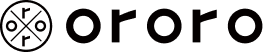ORORO Heated Clothing Troubleshooting Guide
Now that you have your amazing ORORO heated apparel, you’re probably ready to start using it right? But sometimes things don’t always go as planned. That’s why we’ve created this comprehensive step-by-step guide to help you figure out what the problem could possibly be or if there even is a problem!
First of All: To Confirm the Version of Your Battery


Let's start from 2019 Version:
Part 1: The Charger & Battery
If you already know your battery is working, e.g. can charge your phone via USB, you can skip this part and go to Part 2
Step 1
Plug into the charger first WITHOUT connecting to the battery. Is there a GREEN LIGHT on the charger?
If the answer is yes, move onto the next step.
If the answer is no, you have a charger defect! Please reach out to support@ororowear.com with photos and a detailed description of the problem and we will replace the charger for you free of charge!

Step 2
Plug the charger into the battery. After you plug the battery in, does the ORANGE light on battery start to blink?
If the answer is yes, move to Part 2: The Apparel.
If the answer is no, you have a Battery Defect! Please reach out to support@ororowear.com with photos and a detailed description of the problem and we will replace the battery for you free of charge!
Part 2: Power On ORORO Heated Apparel
Step 1
Once the battery has fully charged, plug it in to connect with your heated apparel. The connecting cable is located in an inside pocket on the left.

Step 2
Now press and HOLD the power button on your apparel for 3 seconds to turn on. A RED BLINKING light? If no, follow step 3. If yes, follow step 4.

Step 3
Repeat the first two steps with another battery if you have one (please reach out to support@ororowear.com for assistance).
Step 4
Press and release the power button intermittently. Does the red light change colors from red to white to blue?
If the answer is yes, move on to the next step.
If the answer is no, you have an Apparel Defect! Please reach out to support@ororowear.com with photos and a detailed description of the problem and we will replace the apparel for you free of charge if your purchase is under warranty!

Step 5
Keep your apparel turned on the HIGH heat setting (red light) for 1 minute INSIDE to get an accurate sense of the heating levels.

Step 6
Touch the fleece lining at different heating zones (left and right chest, mid-back, stomach area, etc). Does it feel warm throughout all of the heating zones?
If the answer is yes, move to the next step.
If the answer is no, you have an Apparel Defect! Please reach out to support@ororowear.com with photos and a detailed description of the problem and we will replace the apparel for you free of charge!

Step 7
Now this next and final step is basically to just use your apparel for the allotted time (for example, on high heat it’ll last up to 3 hours). Does the apparel stay connected or stay warm for the time needed until the battery dies?
If the answer is yes, you’re ALL GOOD. No problems here!
If the answer is no, you have an Apparel Defect! Please reach out to support@ororowear.com with photos and a detailed description of the problem and we will replace the apparel for you free of charge!
------------------------------------------------------------------------------------
----------------------------------------------
----------------------------------------------
2018 Version:
Part 1: The Charger & Battery
If you already know your battery is working, e.g. can charge your phone via USB, you can skip this part and go to Part 3
Step 1
First things first, SHAKE THE BATTERY. Yes, you read that correctly. Once you do that, press the button and see if the light comes on if it does move down to Part 2: The Apparel, as you may have a clothing issue.
Step 2
If there is NO light after you shake it the first time, plug into the charger first WITHOUT connecting to the battery. Is there a GREEN LIGHT on the charger?
If the answer is yes, move onto the next step.
If the answer is no, you have a charger defect! Please reach out to support@ororowear.com with photos and a detailed description of the problem and we will replace the charger for you free of charge!

Step 3
The next step after the green light comes on, plug the charger into the battery. After you plug the battery in, does the green light turn to RED?
If the answer is yes, move on to the next step.
If the answer is no, you have a Charger Defect! Please reach out to support@ororowear.com with photos and a detailed description of the problem and we will replace the charger for you free of charge!

Step 4
Now you just sit and wait while the battery charges for 20 minutes. Go do the dishes, the laundry, take a power nap, etc while this charges!
Step 5
Shake the battery AGAIN. Does the light come on this time?
If the answer is yes, move to Part 2: The Apparel.
If the answer is no, you have a Battery Defect! Please reach out to support@ororowear.com with photos and a detailed description of the problem and we will replace the battery for you free of charge!
Part 2: Power On ORORO Heated Apparel
Step 1
Once the battery has fully charged, plug it in to connect with your heated jacket or vest. The connecting cable is located in an inside pocket on the left.

Step 2
Now press and HOLD the power button on your apparel for 3 seconds to turn on. A RED BLINKING light? If no, follow step 3. If yes, follow step 4.

Step 3
Repeat the first two steps with another battery if you have one (please reach out to support@ororowear.com for assistance).
Step 4
Press and release the power button intermittently. Does the red light change colors from red to white to blue?
If the answer is yes, move on to the next step.
If the answer is no, you have an Apparel Defect! Please reach out to support@ororowear.com with photos and a detailed description of the problem and we will replace the apparel for you free of charge if your purchase is under warranty!

Step 5
Keep your apparel turned on the HIGH heat setting (red light) for 1 minute INSIDE to get an accurate sense of the heating levels.

Step 6
Touch the fleece lining at different heating zones (left and right chest, mid-back, stomach area, etc). Does it feel warm throughout all of the heating zones?
If the answer is yes, move to the next step.
If the answer is no, you have an Apparel Defect! Please reach out to support@ororowear.com with photos and a detailed description of the problem and we will replace the apparel for you free of charge!

Step 7
Now this next and final step is basically to just use your apparel for the allotted time (for example, on high heat it’ll last up to 3-4 hours). Does the apparel stay connected or stay warm for the time needed until the battery dies?
If the answer is yes, you’re ALL GOOD. No problems here!
If the answer is no, you have an Apparel Defect! Please reach out to support@ororowear.com with photos and a detailed description of the problem and we will replace the apparel for you free of charge!